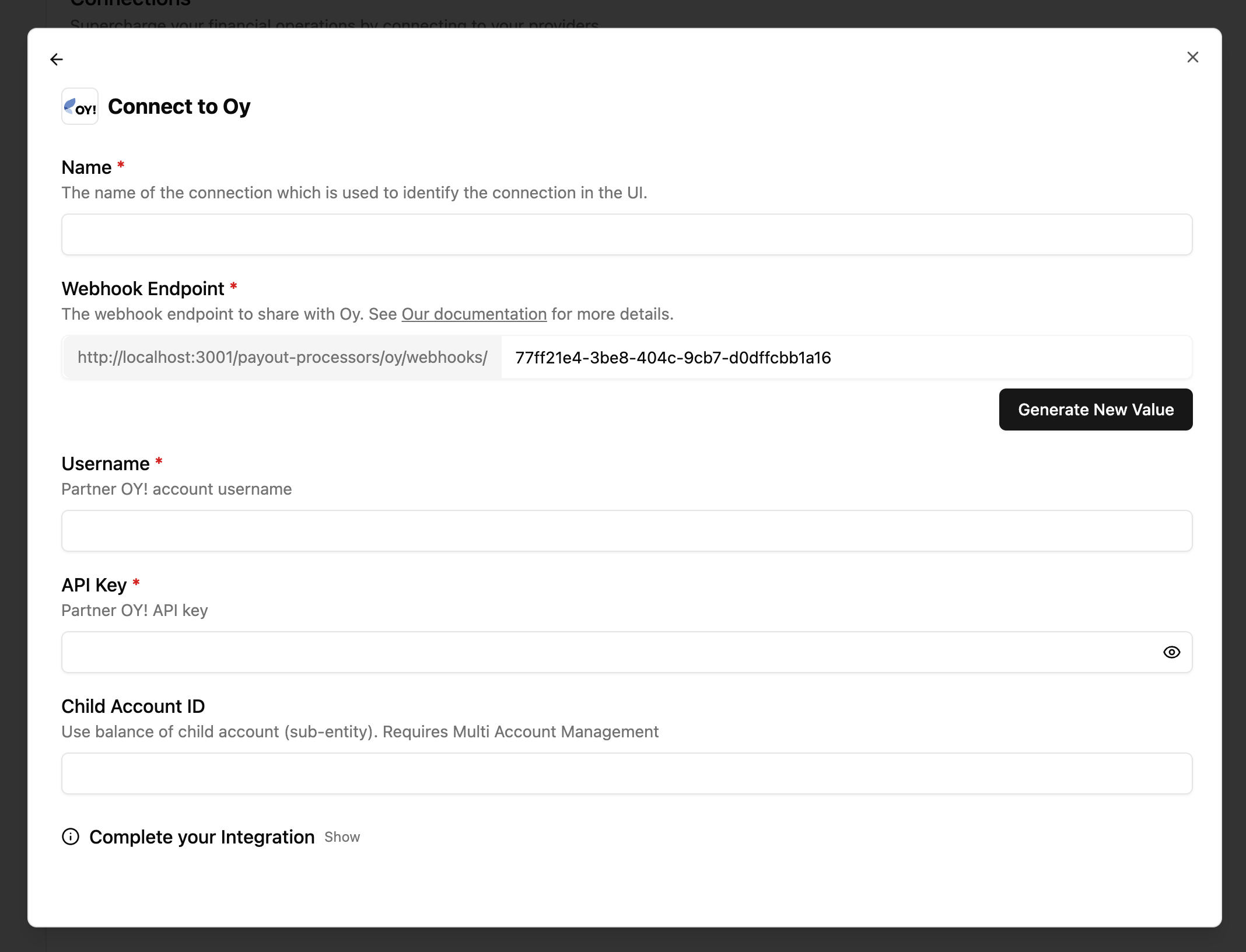Connections
Connections enable you to integrate with third-party payment service providers (PSPs) and financial institutions to process transactions through your preferred payment channels.
What is a Connection?
Section titled “What is a Connection?”A connection represents a single set of credentials for a specific provider such as:
- Stripe
- Adyen
- Worldpay
- Visa
- Mastercard
- Banking institutions
- Riskify
Each connection is configured with unique authentication details and settings that allow our platform to communicate securely with the provider’s API.
Key Features
Section titled “Key Features”- Multiple Connections: Create and manage multiple connections to the same provider using different merchant IDs (MIDs) or accounts
- Centralized Management: View and manage all provider connections from a single dashboard
- Flexible Routing: Direct transactions through specific connections based on your business rules (coming soon)
Start Testing Quickly
Section titled “Start Testing Quickly”Due to the nature of getting onboarded with providers can take time, we’ve designed our test mode to allow the use of shared credentials.
- Go to Connections
- Toggle Test Mode and click on + Add Connection
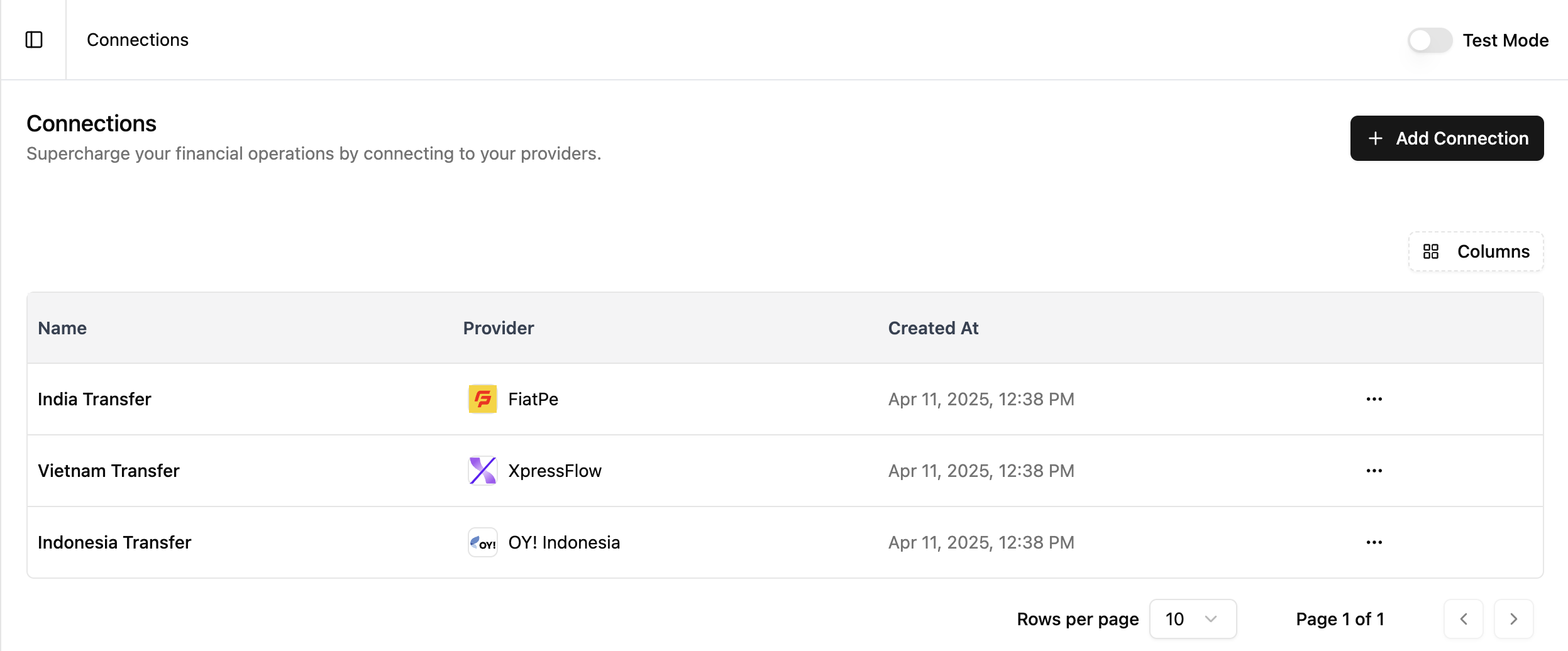
- Select your provider from the list
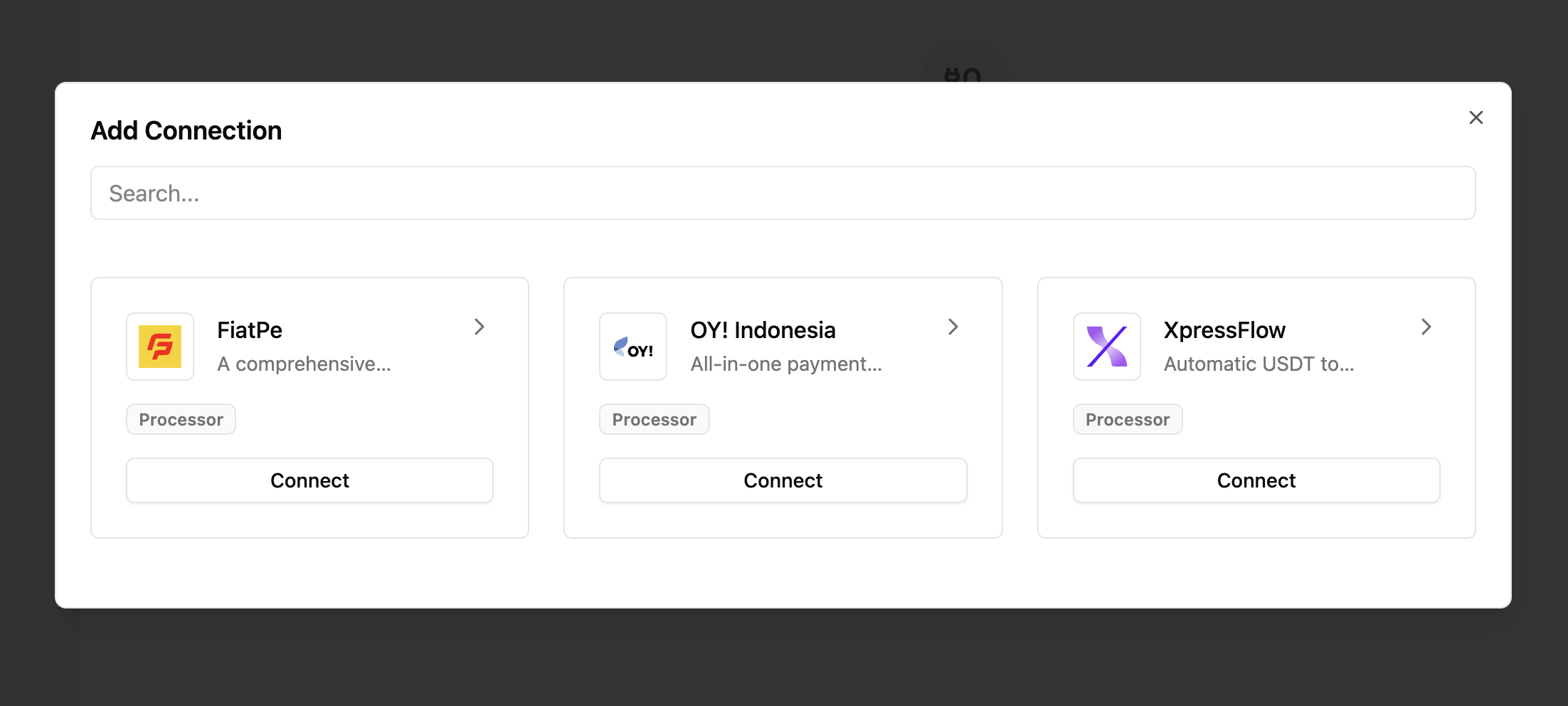
- Enter the name of the connection and click on Connect
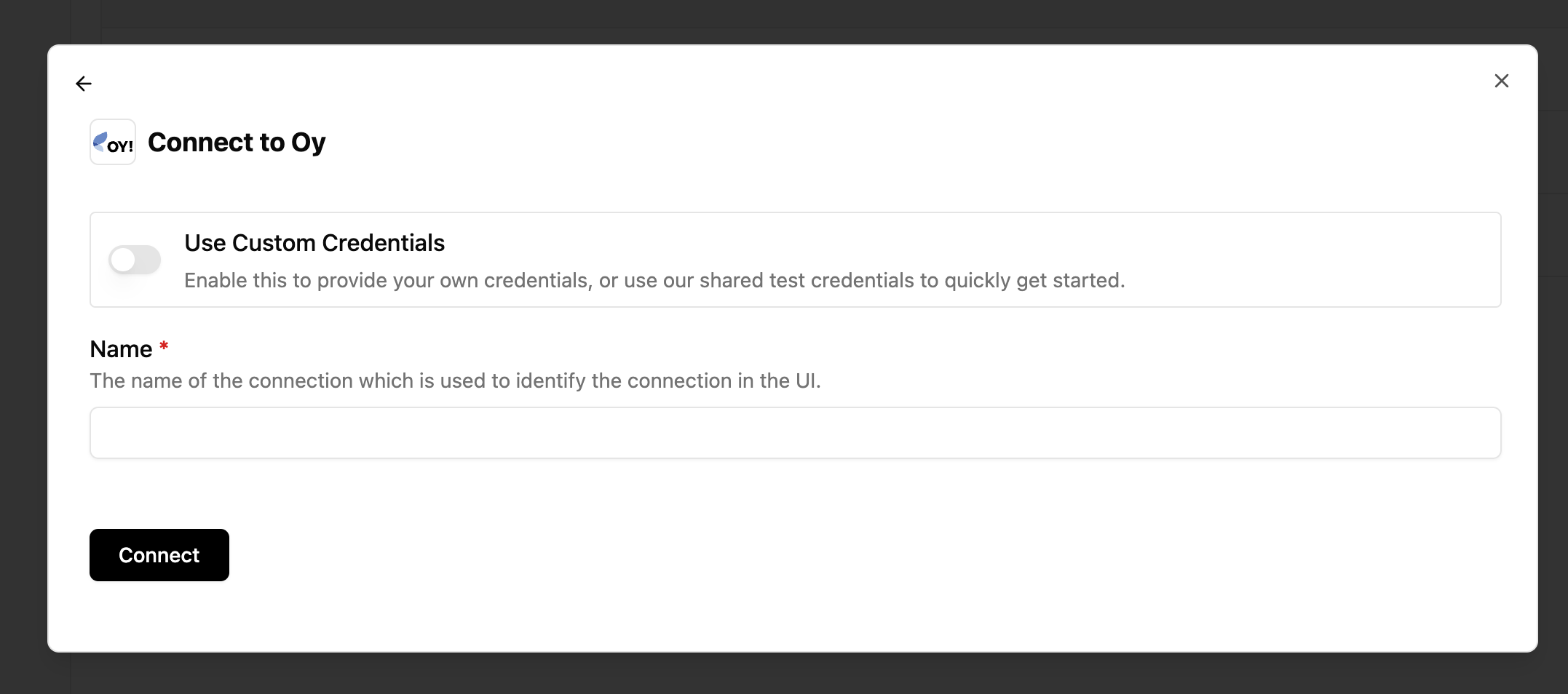
Going Live
Section titled “Going Live”Once you’re ready to go live after testing, you can create a connection for your production environment under Live Mode.
- Go to Connections
- Toggle Live Mode and click on + Add Connection
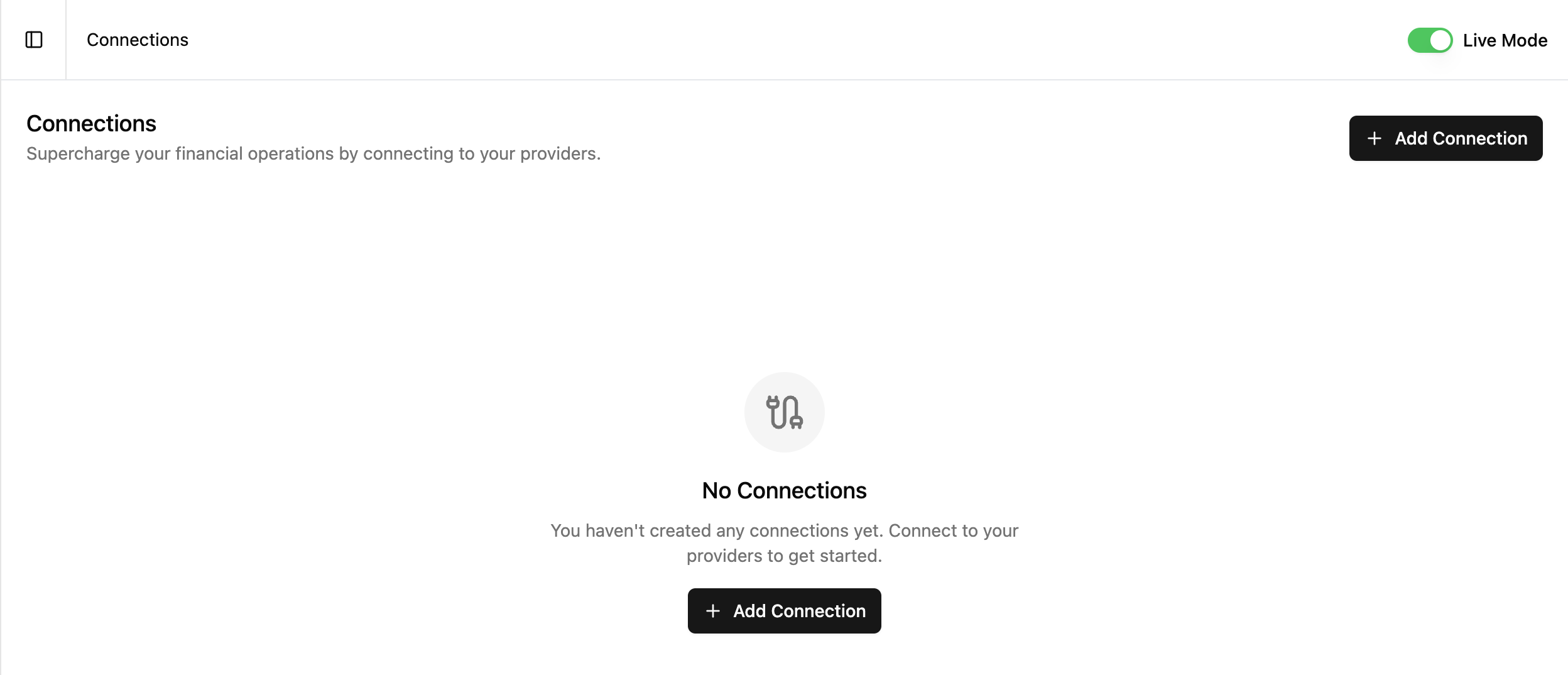
- Select your provider from the list
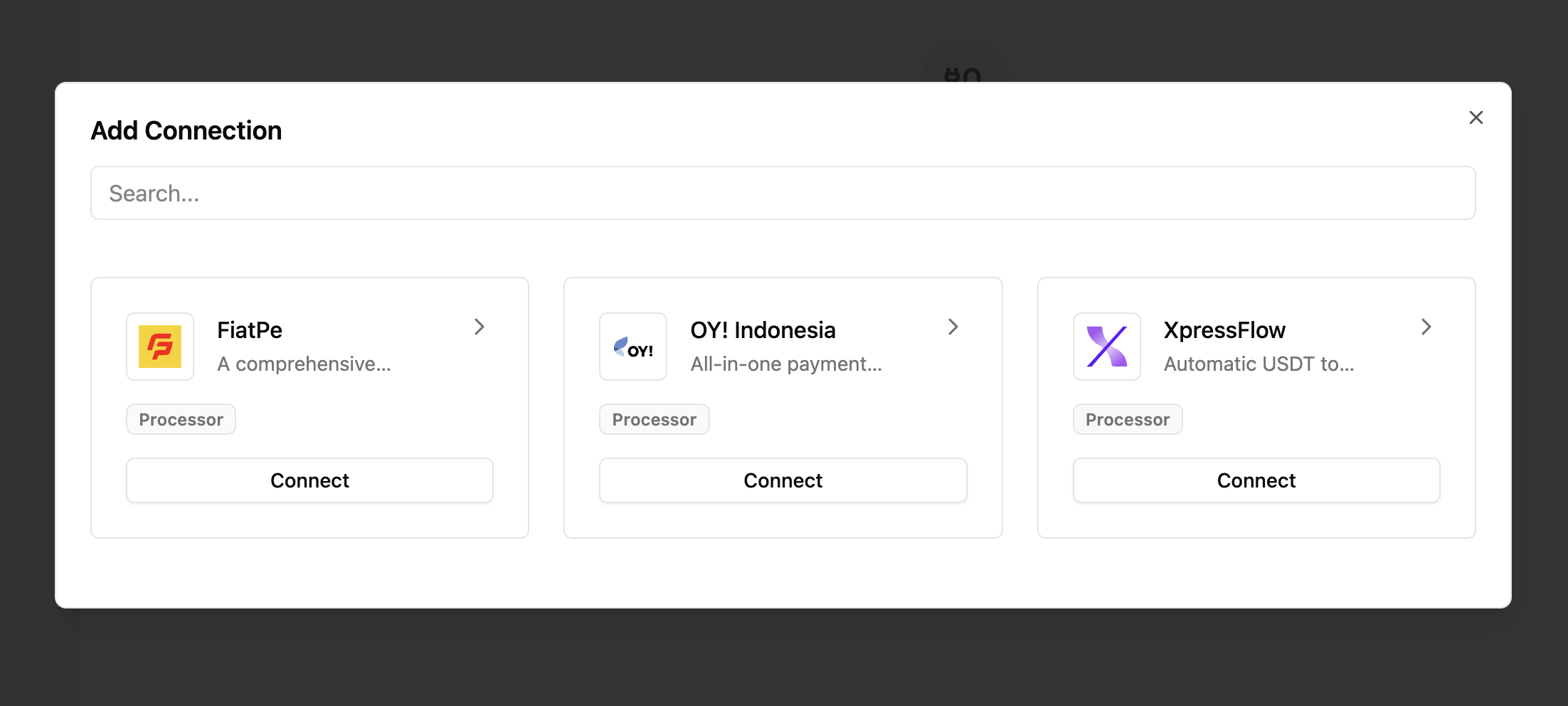
- Enter the required credentials (API keys, merchant IDs, etc.) and click on Connect